

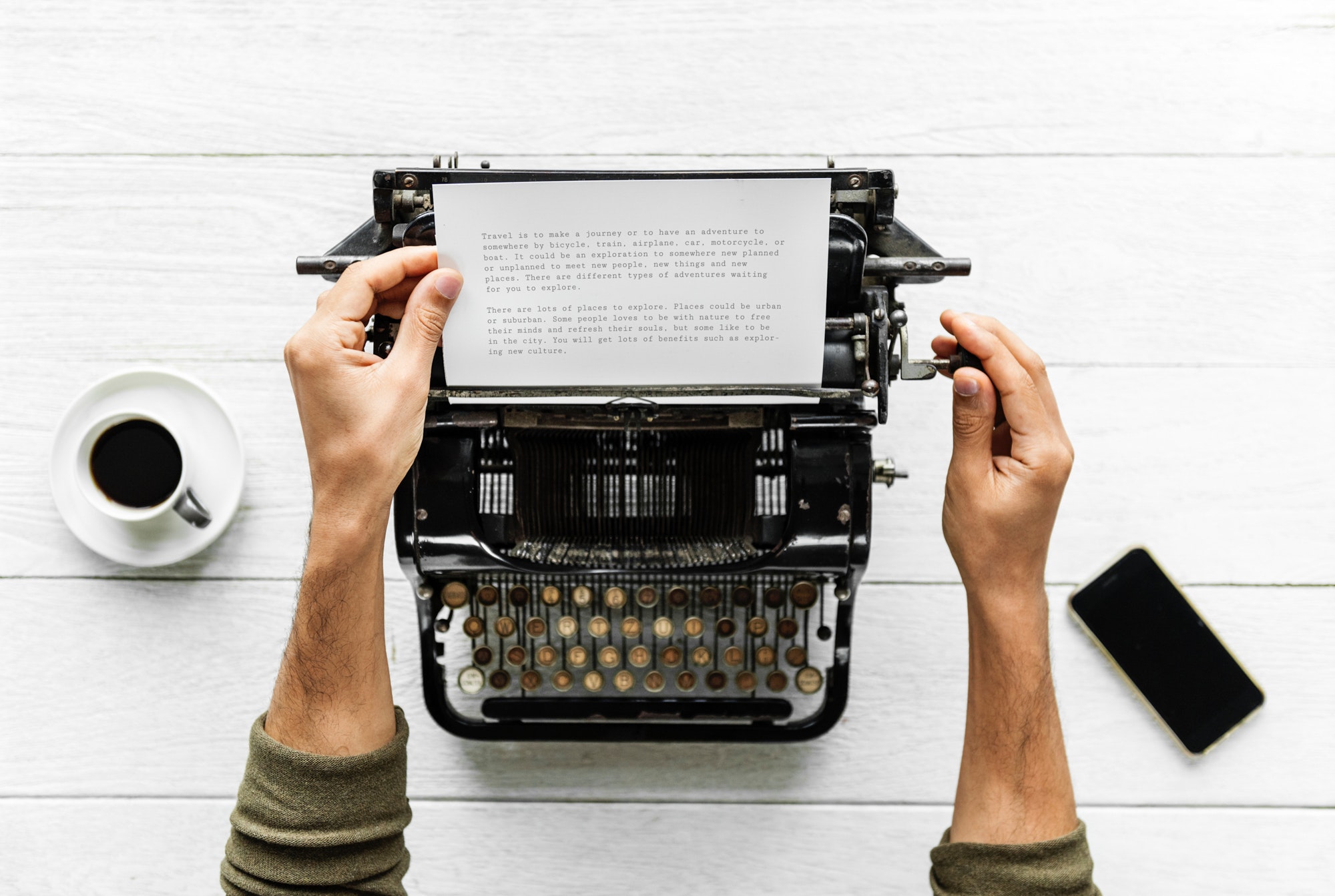
Some people try to cover everyttthhiinnggg in their website copy – it’s an easy mistake to make. But it ends up diluting their message and confusing their readers.
Others try to keep their copy short and concise – but end up being too vague and not telling readers what they actually do.
Neither is ideal. Most websites I come across, have one of these problems, plus a combination of others.
Let’s explore them together, but I’m going to go one step further – I’m going to tell you how to fix them too.
1. Not being specific – “We do everything for everyone.”
It’s natural to want to cover all bases. After all, you don’t want to alienate potential customers, do you? Well, actually sometimes you do.
If you don’t outline who you want to work with, you’ll attract the wrong people.
So, you want to narrow it down. Not just who you work with, but also what work you do.
It makes your message clearer. It tells people what you do – and therefore you stop attracting clients you don’t want to work with.
If you outline your services really clearly, you won’t get people asking: “Do you also do this vaguely-but-not-quite-related service?”
Solution:
Narrow it down. Pick a few clear points. You don’t have to limit your services, but don’t be all things to all people. Think about a few clear messages and things you want to promote. It’ll be much easier for potential clients to understand what you do… and if they understand what you do, they’re more likely to buy from you.
2. Not making it clear what you do from the outset
This is vital: as soon as someone lands on your website, they need to know they’re in the right place. Remember, people have short attention spans, so they shouldn’t have to search too hard for the information. This is one of the most common website copy mistakes I see.
And you’ve probably seen it too. You land on a website, you scroll through the homepage… and you still have no idea what the company does. Sometimes, even after reading the about page, it’s still not clear (P.S. Here’s my top advice on how to write an effective about page).
Often, there are random words thrown around too – like synergy, effective, high value, authentic. But these words have been overused my marketers, so they don’t provide much value now.
When someone lands on your website, they need to instantly know what you do.
Like literally instantly – the very first part of your page that loads should get across: what you do and who you do it for. This can be with a header statement and clever use of images.
Solution:
Write a key statement. A statement that sums up what you do and what problem you solve. Put this in the header of your website – and keep it in mind for every page. Remember this statement isn’t to be vague like “authentic, high-value copywriting.” That doesn’t actually mean anything – it’s just throwing buzzwords around. Make it valuable.
3. Wordy, wordy, wordy – remember, less is more
This is similar to the first point. You don’t need to write every single thing you do. Sometimes less is more. In fact, the wordier it is, the less likely you are to convert a new client. Why is that?
Because it’s lost focus. There’s no clear message. People can’t scan it and don’t instantly know what you do.
Often this happens because people want to cover all bases, but it can confuse the reader.
Solution:
Think of 5-6 key things you want to get across. Every paragraph of text should only have 1 thought.
On a website, the copy should also be broken up for easy scanning – so add headers, bullet points – basically, just break the paragraphs up.
This is also where a good designer is essential. They know how to distribute the copy with design to make it super impactful.
4. No clear call to action – what should people do when they land on your page?
Ok, picture the scene. Someone lands on your website. They’ve scanned the text. Now what?
You’ve got to assume people don’t know how to use a website.
What should they do next? You have to tell them. ‘Click here’. ‘Contact me now’ ‘View my prices’.
Every page should have a call to action – and it should be reaallllyyyy clear what the person should do.
But, the text on the buttons shouldn’t be vague, like: ‘Sounds interesting’. People won’t click those buttons because
1) it’s not an active phrase of “this is what you need to do”
2) it doesn’t tell people what’s going to happen when they click it, so they don’t trust it.
Having a button that says “View my prices” lets people know what they’ll find when they click it – i.e. a list of your prices.
Solution:
Create a crystal clear call to action for every page. What do you want people to do when they’ve finished reading that page? The copy on the page should lead them towards the CTA. Make it obvious – and a natural progression – for what they should do next.
5. Being too ‘salesy’ – show, don’t tell
Pet peeve alert: overly salesy copy. Is there anything more annoying than:
“Buy here, RIGHT NOW!!!! Amazing offer you’ll never see again in your lifetime.”
The copy is shouty. It’s aggressive and over-the-top.
Obviously, everyone wants to make sales, but that won’t make sales. It sounds dishonest, shouty, and spammy. It’s one of the biggest mistakes I see in website copy. The trick is nurturing readers and bringing them alongside.
Oh, bonus tip! It’s not only your copy that gets you a sale. The branding, look, feel, personality, testimonials – everything on your website basically – is part of your sales strategy. It’s all these things together that makes people buy from you.
That’s actually why I offer this as a service – reviewing your entire website. I look at your copy, your messaging, your layout, your design – and offer tailored advice on how to make your website more effective. It beats searching around the internet for vague advice which might not apply to you directly.
Solution:
Show, don’t tell. Your copy is important: it’s how you describe your business – and the results you’ll get for your clients. But it’s more than that. Every part of your website should show people you’re the best (obviously ?). Your copy, your imagery, your brand colours, your projects, your testimonials. All these should be aimed at creating a sale but in a more subtle way.
If you’d like me to analyse your website, check out my website review service.
6. Don’t go keyword daft
You’ve spent time shaping your message, then comes the dreaded SEO conversation: “Don’t forget about keywords.” Before you know it, your beautifully crafted copy has been torn apart and stuffed with keywords.
The message is lost. The impact is lost. The readability is lost.
All in the name of SEO.
Please don’t let that be your website. It doesn’t engage readers. And readers are potential clients.
So, for a moment, let’s forget Google and SEO. Let’s pretend they don’t exist. Would you write like this?
“I’m a copywriter who writes copy for businesses looking for copywriting services. So if you’re looking for a copywriter, I can write copy for you.”
Yucky. It actually hurts SEO too because Google recognises ‘keyword stuffing’. Big mistake for your website ?
Of course, it’s important to be found via search engines, but when people land on a website, it needs to sound like a human being wrote it ?
Solution:
Always write to the potential client, not to Google. Imagine you’re talking to a potential client on the phone – how would you speak? That’s how your website copy should be.
Remember, there’s more ways of adding SEO to your website too – it’s not only in the copy. It’s also in the headings, the URLs, the meta-descriptions, the image ALT tags. Find out more: How to use keywords – and make your website SEO friendly.
This post should give you a good basis. Work through each of these points and see if your website has these issues.
Also, I have a FREE download which will help you improve your website copy dramatically – and they are super simple tricks. See the big box below ☺️



